Calendar
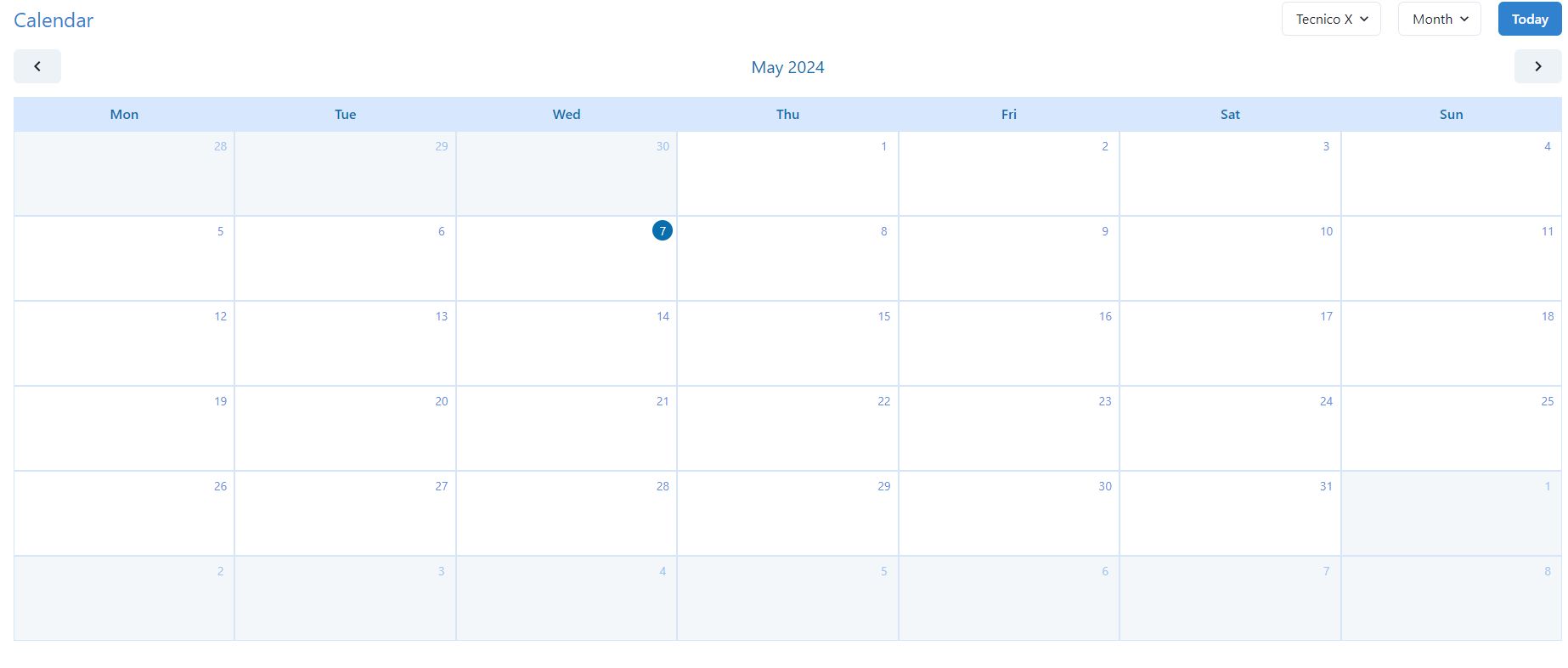
This is the calendar section. Essentially, it will display a calendar where you can schedule meetings, view multiple calendars, and much more.
"How do you schedule a meeting?" you might ask. Simply click on the desired day, and a pop-up like this will appear:
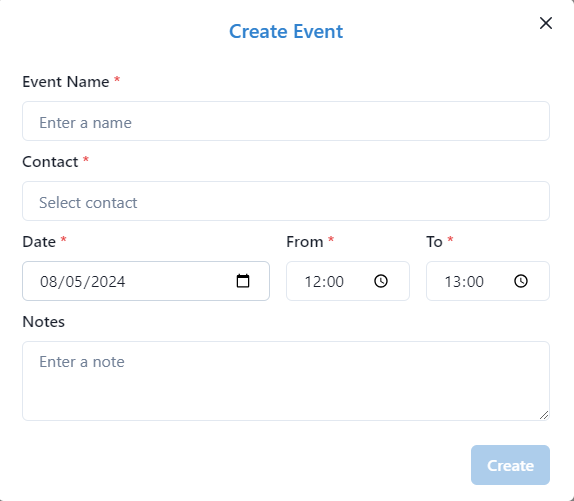
There, you'll need to enter the event name, select the contact for the meeting, specify the date and time, and optionally add a note.
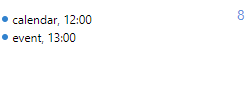
After creating the event, you'll see two items on the desired day, which will represent the pending meetings.
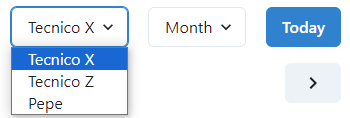
Apart from all this, at the top right, you'll see three options. The first one allows you to switch between calendars, the second one lets you filter the calendar by month, week, and day, and finally, a button that takes you to today's date.
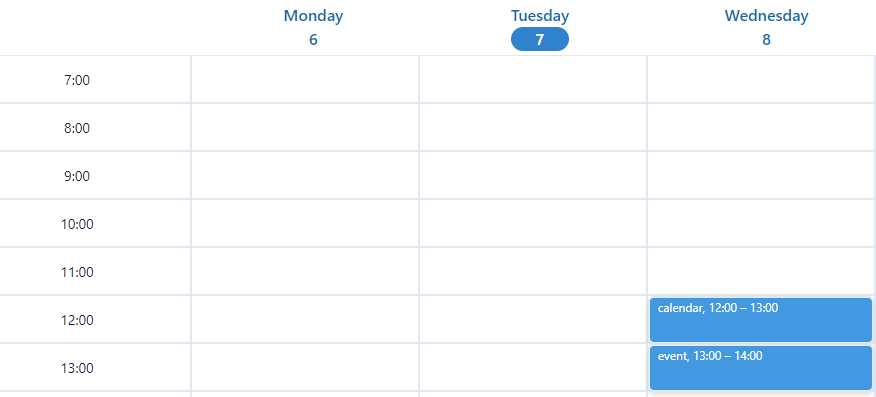
This is the view with the "week" filter.
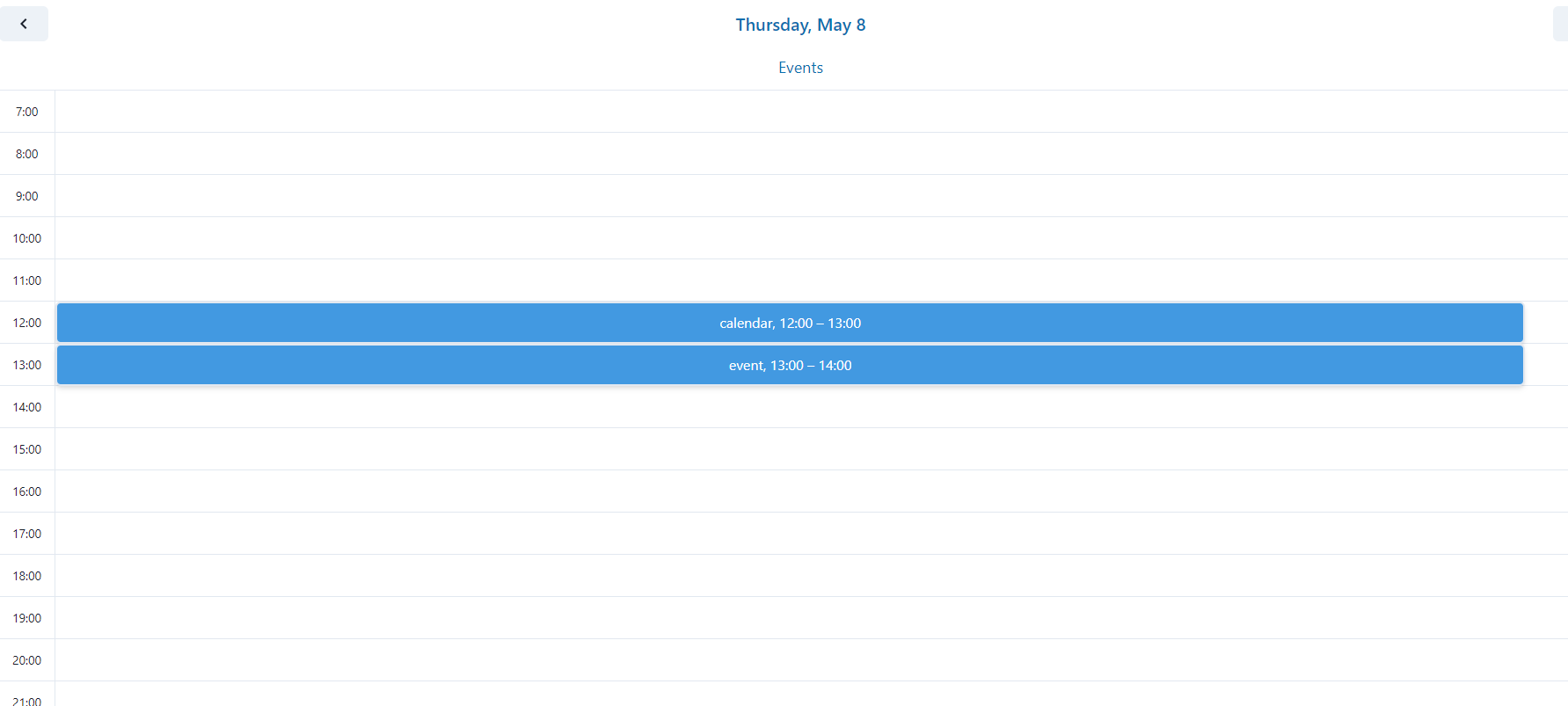
This is the view with the "day" filter.