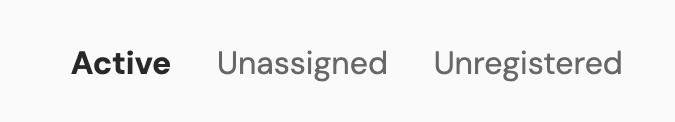Conversation status
Active
These are chats with registered clients or chats created from the broadcast section. Inside the chat, you can see the entire conversation thread that the Artificial Intelligence or ChatBot responded to. You can send messages and files through the application and reply through that channel. You can also see the source of the message, whether from Instagram, Facebook, WhatsApp, or soon Telegram. The client's data appears on the right side of the page.
Unassigned
These are chats with clients waiting to be assigned to an available agent (either automatically or manually). Inside the chat, you can see the entire conversation thread that the Artificial Intelligence or ChatBot responded to. You can see the source of the message, whether from Instagram, Facebook, WhatsApp, or soon Telegram. The client's data appears on the right side of the page.
Unregistered
This section shows potential clients who may or may not be registered. You cannot write to the client from this section without first registering them. Above the chat, there will be an option to register them. You need to give the contact a name, and once registered, it automatically moves to the active section. Inside the chat, you can see the entire conversation thread that the Artificial Intelligence or ChatBot responded to. You can send messages and files through the application and reply through that channel. You can also see the source of the message, whether from Instagram, Facebook, WhatsApp, or soon Telegram. The client's data appears on the right side of the page.